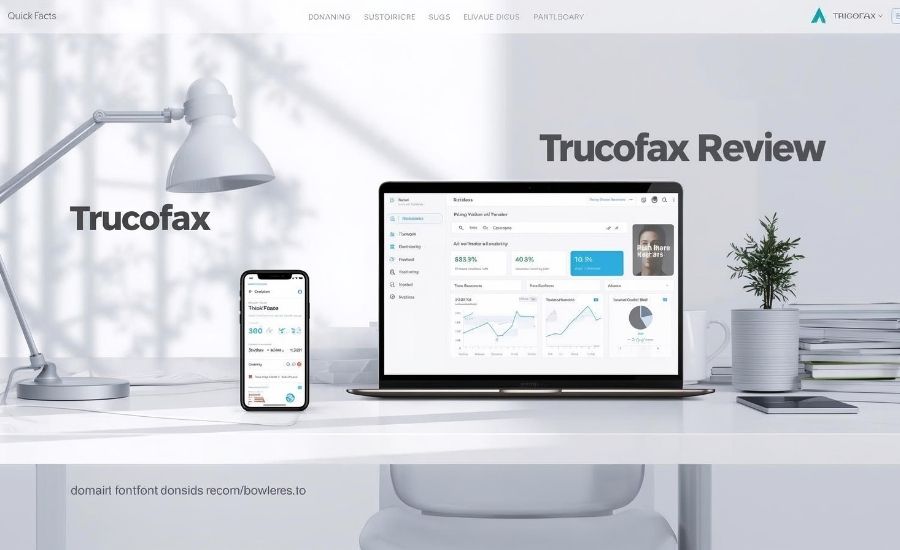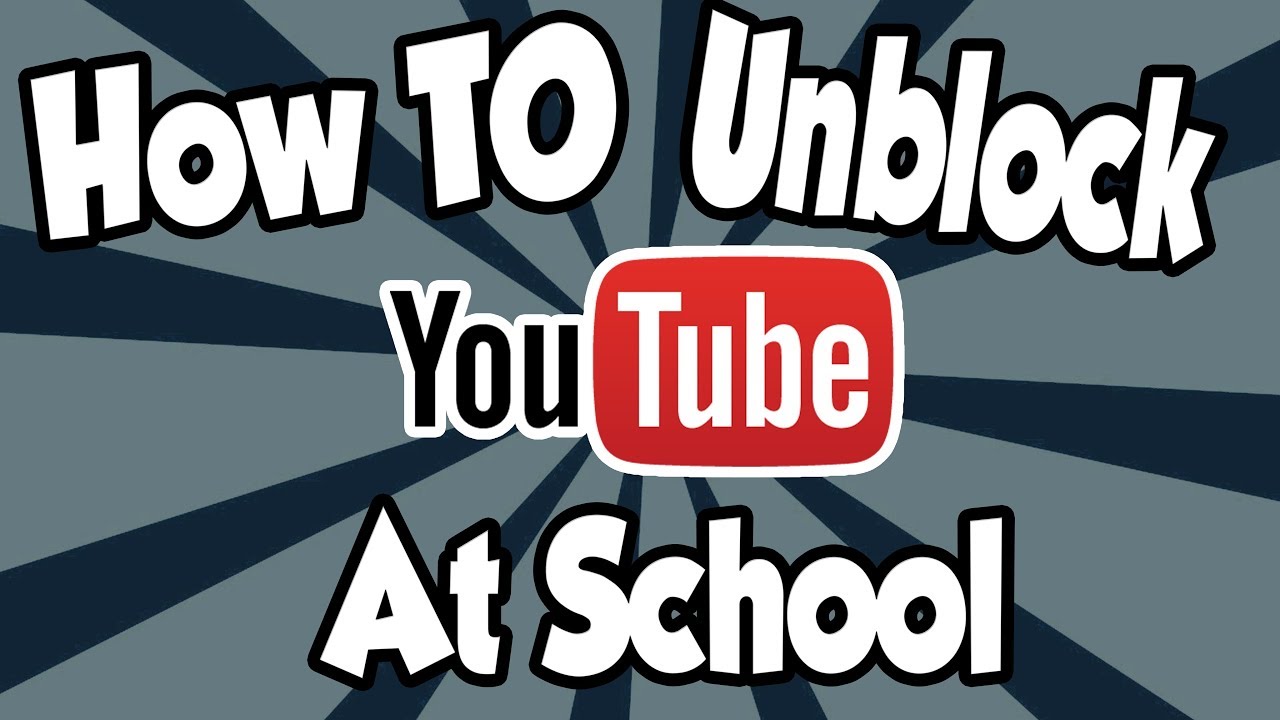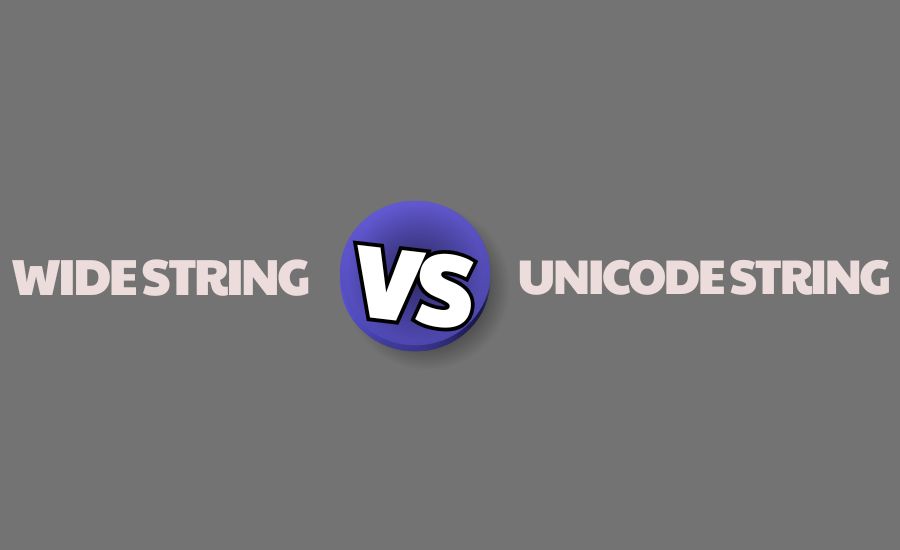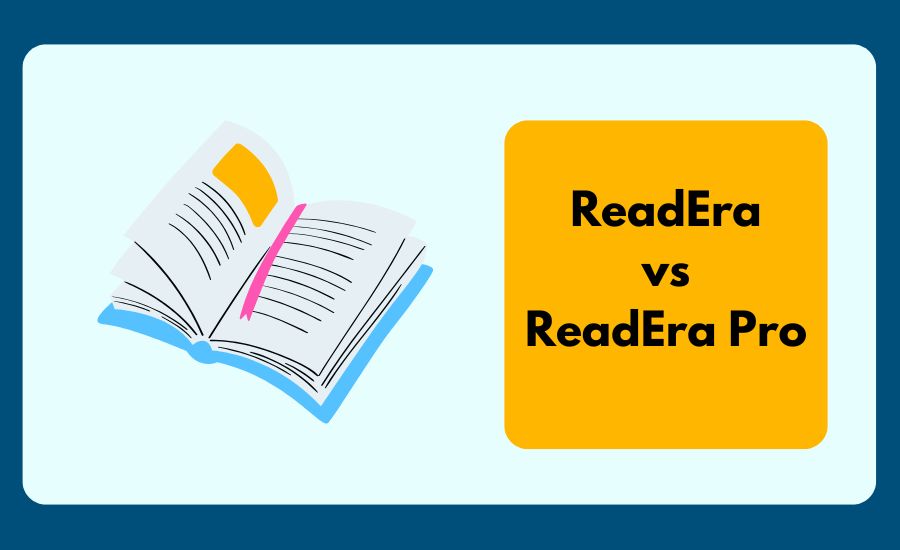
As eBooks become more popular, apps like ReadEra are stepping up to deliver a seamless reading experience. Whether you’re a casual reader or an avid book lover, choosing the right eBook reader can make all the difference. In this article, we’ll break down the difference between ReadEra and ReadEra Pro so you can decide which option works best for your needs.
What Is ReadEra?
ReadEra is a free eBook reader available for Android devices. It supports various formats, including EPUB, PDF, MOBI, and more, making it versatile for readers with different preferences.
Key Features of ReadEra:
- Wide Format Support: EPUB, PDF, DJVU, MOBI, TXT, and more.
- Offline Reading: No internet connection is required to access your library.
- Simple Bookmarking: Save your place with one tap.
- Customizable Display: Adjust font size, margins, and background color for comfort.
ReadEra is an excellent option for those who want a simple, ad-free reading app without any cost.
What Is ReadEra Pro?
ReadEra Pro, the premium version, builds on the free app’s functionality by adding advanced tools for organization and customization. It’s designed for readers who want a more personalized and efficient experience.
Why Choose ReadEra Pro?
ReadEra Pro goes beyond basic reading. It’s ideal for students, researchers, and anyone who needs more tools to manage their eBooks and documents effectively.
Key Differences Between ReadEra and ReadEra Pro
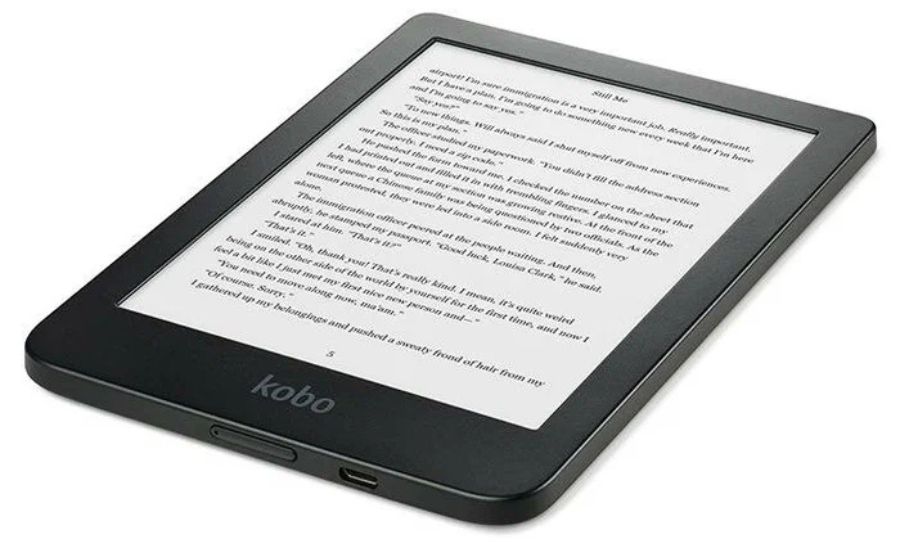
1. Synchronization Across Devices
- ReadEra: Lacks synchronization; your progress is saved only on the device you’re using.
- ReadEra Pro: Offers sync via Google Drive, so you can pick up where you left off on any device.
2. Notes and Quotes Management
- ReadEra: Allows bookmarks but no centralized note-taking.
- ReadEra Pro: Features a dedicated section to store and organize all your highlights, notes, and bookmarks.
3. Enhanced Customization
- ReadEra: Basic font and background adjustments.
- ReadEra Pro: Includes custom fonts, additional highlight colors, and advanced library organization options.
4. Navigation with Page Thumbnails
- ReadEra: Simple scrolling and page navigation.
- ReadEra Pro: Thumbnail previews for quicker and more intuitive navigation.
5. Library Display Options
- ReadEra: Standard list or grid view.
- ReadEra Pro: Offers more layout styles, including customizable thumbnail views for better organization.
Who Should Use ReadEra?
ReadEra is perfect for casual readers who need a reliable, free app without unnecessary extras. If you primarily read novels or non-academic materials, the free version might be all you need.
Who Should Upgrade to ReadEra Pro?
ReadEra Pro is ideal for:
- Students and Researchers: Manage notes and quotes for academic reading.
- Avid Readers: Organize large libraries with ease.
- Professionals: Use advanced features for quick navigation and better document management.
Is ReadEra Pro Worth It?
The upgrade to ReadEra Pro is a worthwhile investment for anyone who values enhanced customization and organizational tools. While the free version is sufficient for basic reading, Pro adds a layer of convenience that serious readers will appreciate.
Conclusion
Choosing between ReadEra and ReadEra Pro depends on your reading habits. The free version offers a great entry point, while the Pro version caters to those who need advanced features. If you’re still unsure, try the free version first—you can always upgrade later.
FAQs
Both versions support EPUB, PDF, DJVU, MOBI, TXT, and other popular formats.
No, ReadEra Pro is a one-time purchase.
Syncing is only available in ReadEra Pro via Google Drive.
Yes, both the free and Pro versions are completely ad-free.
The price may vary based on your location but is generally affordable as a one-time purchase.